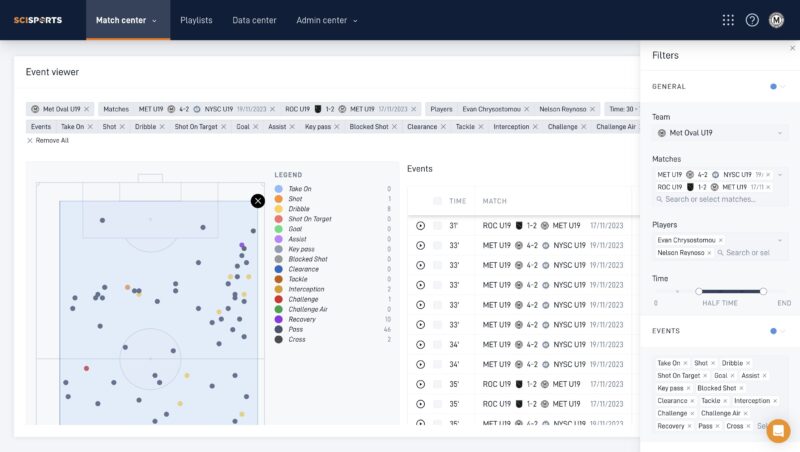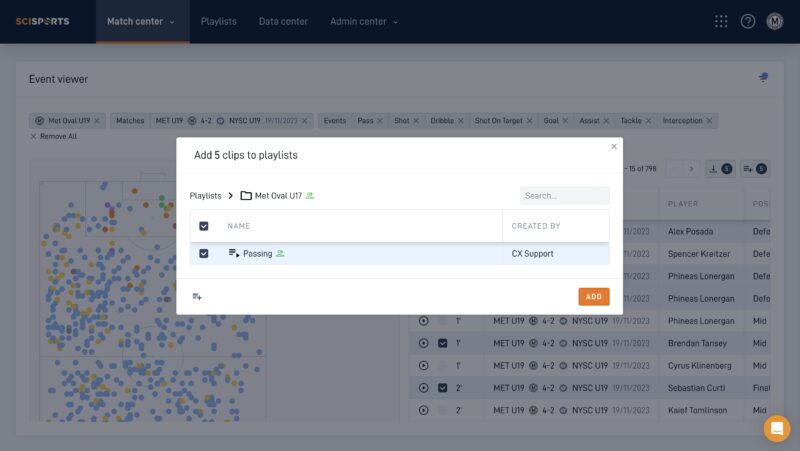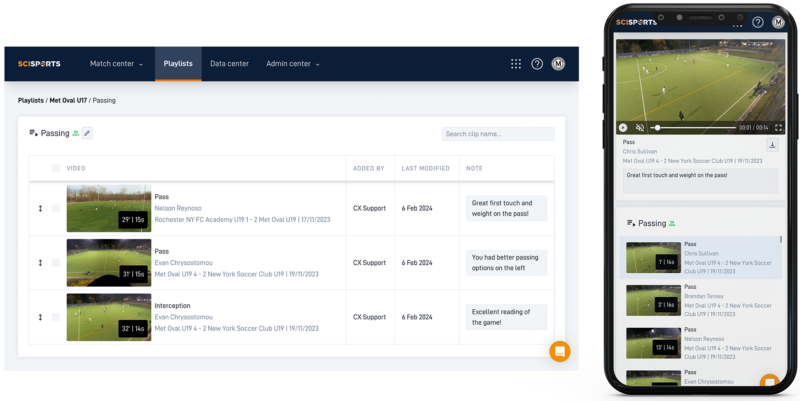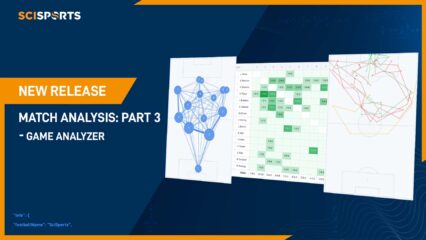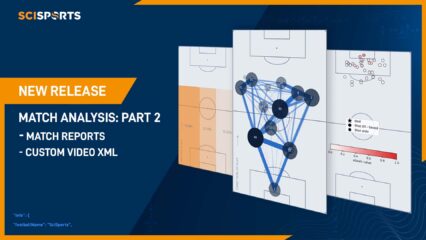SciSports are excited to announce the launch of the Match Analysis service for professional and youth football organisations.
Our new offering will help users gain tactical insights on team and player performance via event data and video streams.
Within this four part series – we will introduce the full scope of our product and take a closer look at how it will provide direct benefits to our users.
In today’s first part we take a look at the Event Viewer, Playlists & Folders functionality within the Match Analysis module.
Event Viewer
Our Event viewer combines event data with video by automatically clipping and linking match events to the game footage. This makes it quick and efficient to analyse important events from within the game with more detail and context.
Users can then quickly filter the events by specific players, area on the pitch, time or by over 50 unique events for one or more games.
Selecting an area on the pitch will filter out events based on the location on the pitch
Our video player is equipped with a forward and backward play function, which makes it easy to review the selected events through video playback. For example, with only a few clicks you can watch all passes made in the final third in the last 10 minutes of your last three matches by a certain player.
The effortless accessibility to pinpoint specific events across one or multiple matches will ensure that coaches and analysts at all levels of the game can save time and focus on the core aspects of their jobs.
Playlists & Folders
The Playlists & Folders feature has been built as an extension to the Event Viewer so that users have the ability to organise and share their analysis in a simple way.
Once the important game moments on a player or team level have been identified using the Event Viewer, users can simply select and add them to a Playlist, which can be further organised into Folders and shared across the staff.
Select key game moments and quickly organise them into playlists and folders
Our intuitive interface makes it easy to add or remove video events to a playlist, or drag and drop the playlist to any folder. This way users will have an updated and structured storage space to work with throughout the season.
Playlist and Folders will allow users to review and highlight the strengths and weaknesses of individual players or teams for pre or post match analysis. These moments can be reviewed directly in our platform, or can be downloaded onto your device at the click of a button.
Players can watch clips with feedback directly on their mobile devices
Coaches and analysts can also leave a note for each highlight within a Playlist and share it with their players via the URL.
Getting such direct feedback can help players reach their development goals a lot quicker, and we have made this process seamless by allowing players to open the shared playlist on their laptop or mobile device.
Stay tuned for three more parts of the ‘Introducing Match Analysis’ series.
Improve your player development outcomes with Match Analysis
Working in professional football and want to use our new Event Viewer, Playlist and Folder feature? Request the free trial now!